What options are there to manage a library of photographs?
DAM is short for Digital Asset Management. It usually refers to a software used to manage various digital files. In the photography world it usually refers to an application to manage the thousands or hundreds of thousands of image files that a photographer accumulates. You can’t just store them on a disk and hope to find them when you need them… Here are my requirements on what a DAM should do (for me), plus some comments on current DAM vendors.
I am an independent photographer mainly selling my photography in three ways:
- Through photo agencies (I send my images to agencies who then license them to customers)
- Directly to customers who I am myself in contact with
- Through my own on-line photo library “store-front” base on Photoshelter

A sign at a winery pointing the way to Self Service shopping
A discussion with David Riecks, the creator of the Controlled Vocabulary Keyword Catalogue (CVKC) and a great metadata advocate and guru, prompted my to formulate what I need and expect from a DAM solution. (Thanks David!). Here it is.
DAM REQUIREMENTS
My requirements of a Digital Asset Management software solution:
- Single user = I’m an independent photographer. (Aren’t there many of us out there)
- Stand-alone desktop application on Windows (I don’t want to rely on a sometimes not perfect internet connection)
- Archiving of raw files (Canon cr2 mainly) and tiffs. Don’t currently use DNG. Jpeg too of course. Capability for video files would be a plus but not absolutely necessary. No other file types. (So, this is pretty standard stuff)
- Currently 150 000+ files. (Currently split on two RAW/originals catalogues and one Develops catalogue in Portfolio)
- Files stored on a network (NAS) file server, so the sw needs to be able to work over a network.
DAM FUNCTIONALITIES:

Dom Ruinart writing in a book with a bird quill feather pen at Champagne Ruinart
1 — Must: keywording and captioning (“description”) – this is the key to the whole application!
2 — Must: embedding metadata in files
3 — Must: possibility to create “custom fields”.
4 — Must: possibility to create “virtual galleries” or “temporary sets” (what is called “categories” in Portfolio)
5 — Must: virtual galleries can be hierarchical
6 — Nice to Have: “Folder watching” – the app can detect changes on monitored folders
7 — Must: possibility to apply keywords and captioning to multiple files at the same time
8 — Must: possibility to append data (as opposed to overwrite) to captioning (“description”) field
And of course:
9 – Must: it is a cataloguing application, with a database, not just a file browser (not even a pimped-up and glorified file browser). This is both for speed and security reasons.
One note on Custom Fields:
Custom Fields are important. For example, I use custom fields:
- For the (non-standard) three levels of description that Alamy (a stock agency) requires
- To keep track of where in my workflow an image is: not started, processing, done… or where in the my kewywording process it is
- What the status is of an image with an agency: not submitted, submitted, accepted, rejected…
- For raw files: what shoot the image is from (I do not embed metadata in raw files)
- etc
I do not need:
– support for hierarchical keywords (I use that as a tool separate from the DAM when choosing which keywords to apply, but find it too rigid to have it integrated in the DAM itself.)
– presentation, slide-show, contact sheet, or web-gallery-type functionalities
I definitely don’t want: image editing capabilities in the DAM. (This is a point where many DAM software reviewers go wrong. They think it is nice to have image editing functions included in the digital asset management application. It is not. Image editing is done with specialised software, like Photoshop. You don’t need the DAM to do the same thing, only worse… Perhaps it is useful for non-professional but as a photographer you’re not going to use the DAM to do image editing. At least not me.)
“My” DAM is primarily used to:
a) apply keywords and captions and other metadata,
b) embed metadata and
c) search for files.
The background is, as mentioned, that I am an independent photographer that works with stock agencies (yes, they still exist). I need the DAM to organise my files myself and to prepare files with embedded metadata to send to the stock libraries I work with.
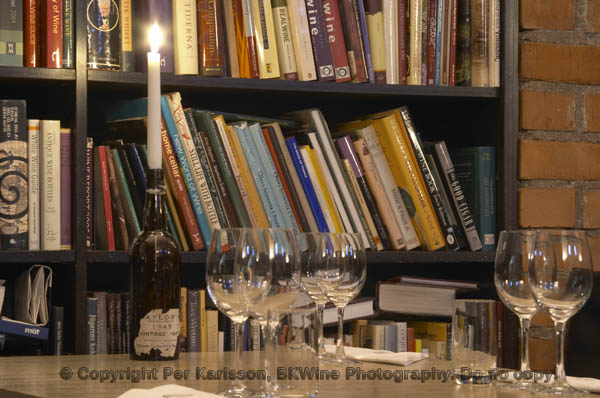
Wine books in a wine library in a wine cellar
DAM WORKFLOW
The key, for me, to a good DAM tool is that it makes it very fast and easy to keyword and caption fairly large batches of images.
This is (very simplified) my DAM workflow.
- Raws are catalogued in an “originals” catalogue
- Selected raw images are processed into selected production images which are catalogued as “develops”
- Develops are then keyworded and captioned, and if relevant sent to agencies.
The keywording and captioning is done in batches:
- Groups of images from the same shoot is keyworded/captioned, e.g. say a shoot in Turkey. This can be anything between a few hundred to a few thousand images that I go through together, usually groups per shoot / project.
- I go through “the batch” and sort the images in groups and sub-groups. This is done in several groups / dimensions: geographical, thematic, conceptual etc etc. This sorting is similar to the sorting in a controlled vocabulary, but not so rigid.
- For example (much simplified), and image might be sorted in:
- Turkey > Gallipoli Peninsula > Gali Winery, and
- Winery > vinification > fermentation tanks
- Architecture > Buildings > underground cellar
- This process is actually very time consuming but key to the whole keywording. This is where I use the “hierarchical virtual sets” or in Extensis Portfolio terminology “categories” (one issue with Portfolio is that this functionality is not very stable).
- I then apply keywords and captions to groups of images in these virtual galleries. In many cases I add additional keywords, and caption information, to individual images.
One of my challenges is that I work with – apparently – relatively large number of files.

Thousands of bottles stored in a champagne cellar with a chalk board label
DAM VENDORS
Most of the above can be done in Extensis Portfolio and Phase One Media Pro (previously iView Media Pro, then sold to Microsoft where it languished as Expression Media, then sold to Phase One). They are actually *very* similar in functionality but Portfolio has one (in my workflow) huge advantage: you can drag-and-drop keywords from a word file on to files in the DAM. So I can make a list of keywords in Word and the drop them onto the files. A huge time saver actually.
PORTFOLIO:
It’s what I use. It does pretty much all of the above. It is old and clunky and it’s probably a dead software (the stand-alone version) by now (four years (?) since the latest update?). But it still works pretty well. But you can’t stay on a dead sw forever.
Extensis Portfolio Stand-alone
MEDIA PRO:
Similar, as mentioned. I find it more complicated to work with. Perhaps it is just a matter of habit. I find their UI design not very good. And it lacks the drag-and-drop feature mentioned above, which is a big minus!
I had great hopes when it was acquired by Phase One. (I am a HUGE fan of their raw processing tool Capture One. Great product.) But they have so far not done much with Media Pro. I have not at all any indication that they will ditch it though, so I still have hope.
DAMINION:
Brand new on the scene. Just started to look at it. Looks interesting but a quick look seems to indicate that it lacks some of the must-have functions above. I am also not keen on their attitude towards embedded metadata (“we prefer sidecar files; embedding metadata is slow”). I think embedded metadata is important. The fact that it is actually free (!) for single users won’t really compensate if it lacks some of the important features.
CANTO CUMULUS:
Have not looked at it although it is sometimes recommended. And it is pretty expensive…. ($400 I think) That’s maybe why I haven’t really looked at it. It seems more like a “corporate” software.
FOTOWARE FOTOSTATION:
Have not looked at the functionality of that either, but I believe it is an option. But far too expensive ($600-700?). Curious to note that it comes from Norway!
IDIMAGER:
Used to look like an interesting option but it has been axed by the developer. (And replaced with something that is a much scaled-down version I believe.)
LIGHTROOM:
Many people mention this so I thought it might be good to include it here. I am not very familiar with it but from comments I have read it is not a very good tool for cataloguing (not easy to work with) even if it can do it, and does not work well with large numbers of images. I am not sure if it is really a cataloguing DAM tool or if it is “just” a sophisticated image browser.
CONCLUSION
A really good DAM tool could greatly reduce the time spent on keywording and captioning images. So far I have not seen any DAM tool that I would call “really good”. My hunch is that I will move to Media Pro and hope for improvements in the future.
There are huge time savings to gain if someone comes up with a really good tool to do this.
Suggestions, comments opinions are of course welcome!
